Export DC data
Use cases
Sometimes you would like to thin out the number of events or features in a dataset and export the result to a file. For instance, Shape-Out can export your DC data to the flow cytometry standard (.fcs) file format or to tab-separated values (.tsv) files for data analysis in other software. If you export to the .rtdc file format, you will stay in the DC ecosystem, allowing you to make use of dclab and Shape-Out or other software that can interface with HDF5 data.
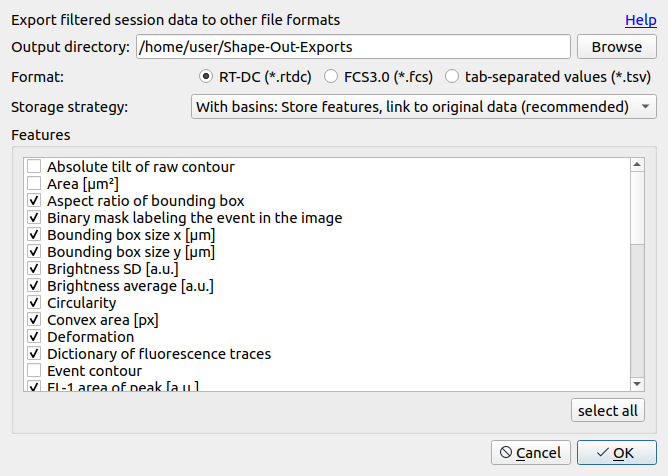
Fig. 20 Data export for current session
Export options
If you export to the .rtdc file format, you have several options that allow you to fine-tune what should be stored in the output file:
- Features
The .rtdc file format supports non-scalar feature data such as image and trace. Consequently, these features are only available in the list when you select the .rtdc file format. Note that the features that are selected by default are those that do not require any additional computation time before the export can take place. If you select ancillary features such as volume, the time required to perform the export will be longer.
- Storage strategy
Since Shape-Out 2.16 and with the introduction of basins (which tell dclab/Shape-Out where to find features belonging to the same dataset in other locations) in dclab 0.58.0, you can select a storage strategy. The storage strategy defines whether features and/or basins are stored in the output file.
No basins: This is the behavior in earlier versions of Shape-Out. Only the selected features are written to the .rtdc file. Use this option if you are certain that you do not want basins.
With basins: This is the recommended choice for normal usages. The selected features are written to the output file and all available basins (including the original file) are stored in the output file. If you open such an exported file, all features from the original dataset are still available as long as the original file or the basins defined therein are reachable.
Only basins: This option is useful if you have a very confined analysis pipeline and would like to avoid data redundancy. In the output file, there will be no feature data. The output file will only contain the basin information. Naturally, this will massively speed-up data export (less data written to disk, no ancillary features are computed, no basin features are retrieved from other sources). The downside is that if none of the basins are available, the exported files are useless. Make sure that the source files with which you are working are always available. You can achieve that by working with data on DCOR, by making sure that the source files are always available on the same path or by exporting the data to the same directory as the source file.
Frequently asked questions
- Why are not all features selected automatically? And why does exporting data take very long when I click on select all before?
By default, Shape-Out only selects those features that are readily available. Some features, such as volume, have to be computed by Shape-Out before they can be exported. The computation of features always happens for the entire dataset (not only for the features that you are exporting). Thus, even if you only export ~500 events, data export can take very long if the input file is large. This is also the reason why data export only takes long the first time you export from a dataset. Note that you are not losing any feature data when you are exporting with the default settings, unless you are exporting to .fcs or .tsv files, because Shape-Out can also compute missing features after opening the exported files.